Why Clean Your Fiber
The Importance of Cleaning Fiber Optic Cables for Optimal Performance.
The ability to transmit enormous amounts of data over long distances in an instant is a distinct advantage of fiber optic cables. Fiber installers, however, must ensure that contamination on the fiber connectors is minimized in order to stay within the acceptable range of data loss. Oil and dust particles small enough to be invisible to the naked eye are large enough to block the entire 9µ core diameter of a single mode fiber. Smaller soils increase signal attenuation and return loss and have the potential to cause permanent damage to the connectors.
Most contaminants are impossible to see without the aid of a microscope, as the fiber core is several times smaller than a human hair. You will need a microscope that is capable of viewing the ferrule endface of the assembly as well as the fiber itself (including the core). The recommended microscope, which allows for 250x magnification is shown below:

Contaminated Fiber Components Vs. Clean Fiber

(Left to right: surface dirt, oil (residue), oil (figerprint), clean)
Before inspecting the fiber, thoroughly to remove dust, residue, oils, and other contaminants (see cleaning instructions below). Furthermore, the act of mating and de-mating connectors causes dust particles outside of critical areas to accumulate and redistribute onto the connector endface. Additionally, mating a dirty plug cross contaminates the other plug.
Now that we know the importance of keeping your SMPTE cable assemblies clean, we can move to the next step; testing your SMPTE assemblies.
The Clark CWT-SMPTE [tester] is the only SMPTE cable tester of its kind. A two-piece test set designed specifically for testing both the fiber and copper elements of a terminated SMPTE 304/311 camera cable assembly. The fiber elements are tested for power loss and displayed in dB loss, while the copper elements are tested for multiple combinations of opens and shorts. What’s more, measurements are displayed on color touch screen display for easy viewing and operation.
Cleaning Instructions
-
- Clean all the fiber contacts (on both the tester and cable to tested) prior to connection by inserting the one-click micro-fiber tool (available in Clark Wire and Cables fiber-optic microphone cleaning kit - FOT-SCPD)
-
- With the power off on both units (see safety warning above), inspect the contacts with a microscope included fiber-optic microscope cleaning kit (FOT-SCPD).
-
-
- Insert the one-click micro-fiber tool as described above.
-
-
- Re-inspect the fiber components. Repeat first step if necessary.